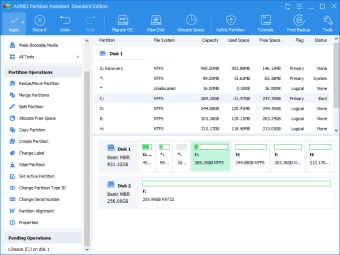Free disk partition and management tool
AOMEI Partition Assistant is a freemium utility that lets you safely partition your hard drives and run disk assessments. This app from AOMEI Tech features a streamlined layout, a straightforward application, and reliable services that allow users to divide their hard disk space into separate compartments.
Top Recommended Alternative
With a combination of simple and advanced features, AOMEI Partition Assistant is a great tool for a wide range of users. Whether you’re a casual user looking to partition a new drive, or an IT professional with regular drive resizing needs, this is a good alternative to MiniTool Partition Wizard or Partition Table Doctor.
Assess, partition, and resize drives
AOMEI Partition Assistant has become known as a leading free-to-use disk management tool in the industry. It has a lot of features for different types of users. You can move and resize a partition, merge existing partitions, or delete a partition. It is a favorite because it is reliable and can do most of these functions without interrupting your computer's operation.
Additionally, there are other features beyond partitioning your disk drive. You can use its PC Cleaner feature to clear inactive files and bloatware taking up storage and resources on your device. Similarly, you can use Clone Disk to create backups or the Windows To Go Creator for a portable Windows workspace, bootable from a flash drive. Unfortunately, some of these features are hidden behind the paid subscription plan.
Still, since it is designed for basic applications, AOMEI has a couple of restrictions that do not work with specific requirements. For one, it has no capabilities for converting a dynamic disk, which is an enhanced partition table in Windows, to the standard basic one. Additionally, it’s also incapable of converting between primary and logical partitions. You might want to look elsewhere if you’re looking for a more dynamic tool.
Good for most drive partition needs
Beyond basic disk partitioning requirements, AOMEI Partition Assistant also covers most of the disk management needs. Right from the free setup, you can access most services, such as cloning, partitioning, resizing, and more. However, other more advanced and technical requirements can only be accessed from a paid subscription. Despite its few and niched restrictions, it still covers most needs. Recommended.